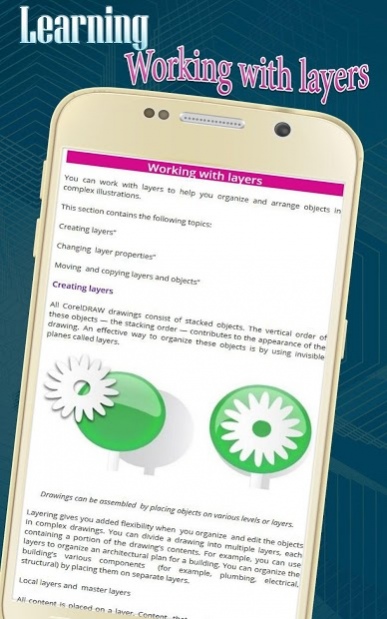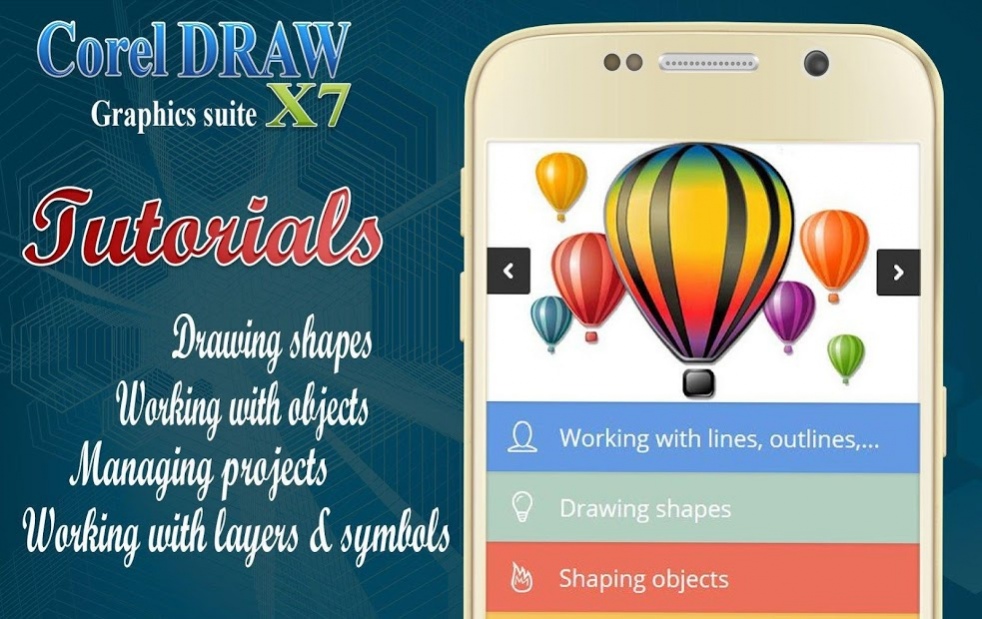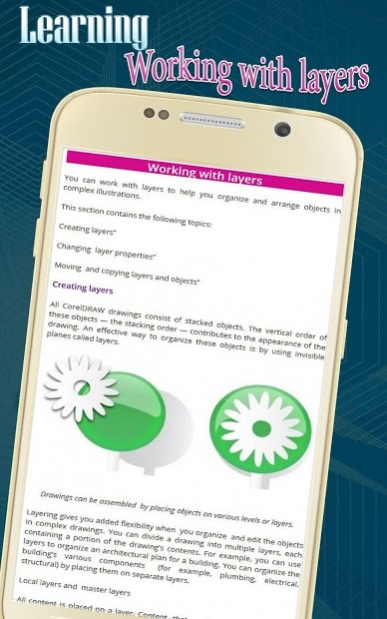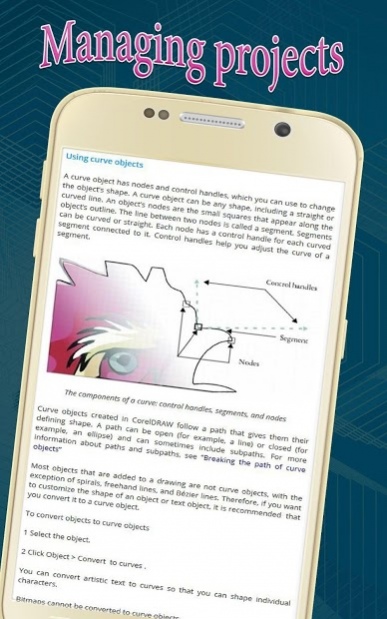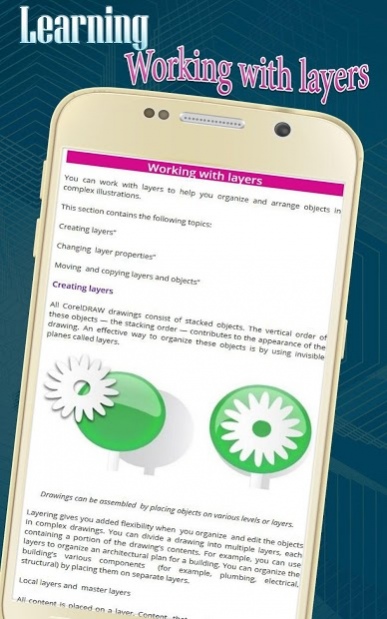Learning CorelDraw 1.0
Free Version
Publisher Description
Learning CorelDraw shows you Tips how to create photorealistic illustrations, lay out text and graphics, import and edit photos, add special effects to vector art and photos, and transform 2D objects into 3D artwork. You'll also get expert tips for printing work that matches what you've designed on your monitor. Step-by-step tutorials based on downloadable this application let you learn by doing.
What most people do not know is that you can do a lot of things in Corel Draw. In fact, once you learn it, you'll be on your way to mastering a lot of techniques that involve pictures in general.
Learning Master CorelDRAW will help you solve all the issues:
+ Working with lines, outlines, and brushstrokes
+ Drawing shapes
+ Shaping objects
+ Working with objects
+ Inserting and editing QR codes
+ Working with layers
+ Working with symbols
+ Linking and embedding objects
+ Managing projects
Hope you learn CorelDRAW usefully!
About Learning CorelDraw
Learning CorelDraw is a free app for Android published in the Reference Tools list of apps, part of Education.
The company that develops Learning CorelDraw is YumYum Studio. The latest version released by its developer is 1.0.
To install Learning CorelDraw on your Android device, just click the green Continue To App button above to start the installation process. The app is listed on our website since 2015-12-17 and was downloaded 38 times. We have already checked if the download link is safe, however for your own protection we recommend that you scan the downloaded app with your antivirus. Your antivirus may detect the Learning CorelDraw as malware as malware if the download link to com.linhthom.corel is broken.
How to install Learning CorelDraw on your Android device:
- Click on the Continue To App button on our website. This will redirect you to Google Play.
- Once the Learning CorelDraw is shown in the Google Play listing of your Android device, you can start its download and installation. Tap on the Install button located below the search bar and to the right of the app icon.
- A pop-up window with the permissions required by Learning CorelDraw will be shown. Click on Accept to continue the process.
- Learning CorelDraw will be downloaded onto your device, displaying a progress. Once the download completes, the installation will start and you'll get a notification after the installation is finished.